Updates, Announcements, & Teasers - Empower 2023
Jun 22, 2023Quickbase Product Updates, Announcements, and Teasers...
Plus my take on how they missed the mark with this year's format 😧
The focus of the event's keynote was Dynamic Work Management.
It's the superhero, swooping in to save us from the clutches of ad hoc "make do" solutions called gray work. Say goodbye to the struggle, because Quickbase is here to offer "an easy way to manage all that information, in all your resources (digital and physical), across locations and highly distributed teams, and to orchestrate all your complex projects and custom processes across all levels of your organization."
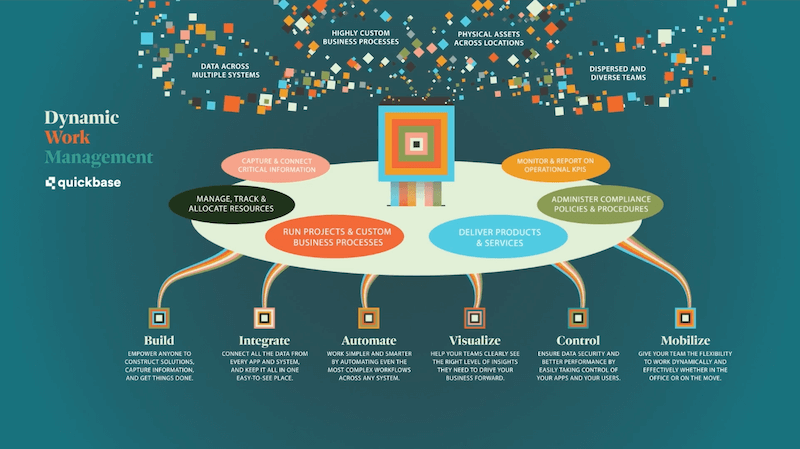
Quickbase is leveling up, my friends.
They're making it easier than ever to connect with other platforms and tackle even the trickiest of problems. And guess what? Artificial intelligence and Machine Learning are crashing the party too, bringing some serious no-code/low-code magic into the mix.
Brace yourselves, because the possibilities are about to explode!
I know you're all eager for the juicy details, so let's dive right into the good stuff! 😎
Short on Time? You can catch a summary of highlights from Empower '23 on the @QuickBaseJunkie Instagram!
Product & Community Updates (Available Now)
Next Gen Forms are here!
The new WYSIWYG (what you see is what you get) form builder is a complete departure from the 'legacy' experience and may take a bit of getting used to. But it will be worth it!
The new form builder is packed with new features and capabilities. Here are just a few:
- Column layout - improved ability to arrange fields on the form
- Field groupings - group multiple fields side by side within a column
- Column color coding - add background colors to columns and change them with form rules
- Rich Text elements - easily add text with custom style, links, bullets/numbers, and more
- Custom field help text - include 'help' text specific to the form
- Display pages as steps - guide users through data entry using steps in place of tabs
- New rule builder - too many enhancements to list! (watch this)
The Next Gen forms do not yet have full parity with all the 'legacy' form features and have been a bit buggy in the initial release. However, I anticipate fixes/changes/updates soon as Quickbase gathers feedback from everyone that's been trying them out. So, be sure to share your experience with them.
Watch the full Announcing New Forms Empower session.
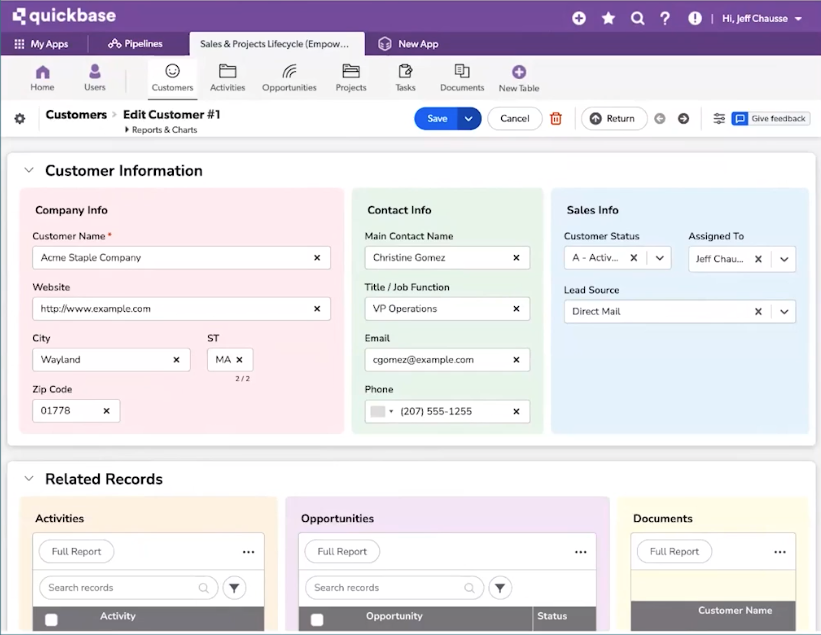
Incredible New Mobile Dashboards
If you're using the newer dashboard style page for your app homepages, you're going to LOVE how they now look on mobile!
The new mobile dashboards are a bajillion times better with mobile-first interactivity. It can take a little practice interacting with the different report types, but you'll get the hang of it in no time. Use a light tap to select the report and tap again to display additional data (such as on a bar chart or to move Kanban cards). Tap outside the report to 'unselect' and continue viewing the dashboard.
You can also now choose separate desktop and mobile homepages in each role's settings.

Watch the Empower session "On the Go with Quickbase" and also see the teaser for new forms viewed on mobile! The beta release for next-gen mobile forms is planned for the end of the year.
Solution Management
If you have a Business or Enterprise Quickbase plan, you may have noticed a new tab on the left of your app bar called "Solutions". This initial release of "Solutions" includes the ability to create a new solution, which is a group of apps and pipelines, and then create a saved version of that solution. The saved version will include the app schema (which is he app's structure without the data).
This is a great way to retain the app's schema just prior to making a large update that may require a roll-back or as a routine safeguard against possible disastrous errors (like an accidental table or relationship deletion). HOWEVER, while you can restore the schema and pipelines it will not restore lost data or entirely deleted Apps or Pipelines. There seem to be a lot of particulars around what happens during a restore, so be sure to read up on what happens when you restore a version.
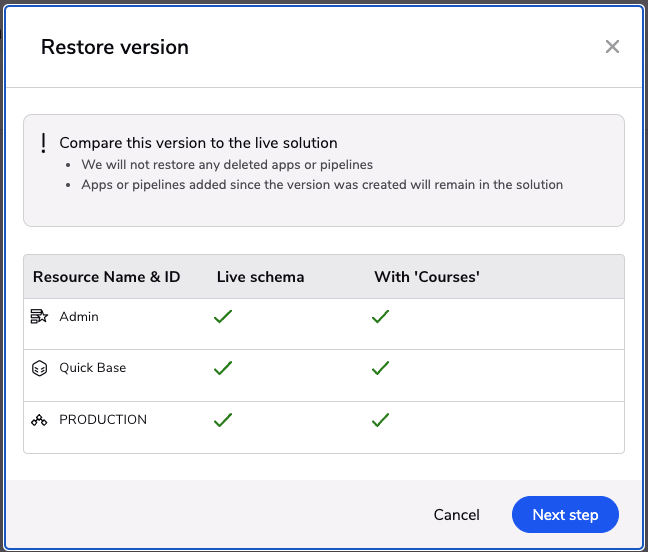
The new Quickbase "Qrew" Community
Connect, Learn, Lead, and Have Fun! The refreshed community has taken on a new name, "The Qrew", bringing new life to existing programs (like user groups) and spaces (like quickbase.community.com) while introducing new opportunities (like Qrew Champions). Learn more about the Qrew.
Announcements & Teasers
Quickbase Exchange Evolution
The App Exchange is not going to just be for apps! The evolved exchange will include not only apps, but modules, formulas, and add-ons to create, augment, and enhance new and existing apps. Learn more about what's coming in the New Quickbase Exchange.
AI-Assisted Experiences
Artificial Intelligence is front and center these days and Quickbase is no exception. Product teams are investigating usage from assisted formula writing and Jinja expression building to full-on app development mad-libs style! It's exciting to envision how this new technology can enhance the way we work. Learn more about Quickbase & AI.
Updated Pipeline Designer
The updated pipeline designer has been in the works for some time and is slated to be released later this year. The new designer allows for steps to be rearranged, added between other steps, annotated, and much more. No word was shared on the status of the Automation retirement that was postponed until critical features could be released in Pipelines. Learn more about the Pipelines Designer.
Next Generation Sandbox
Sandbox or ALM (Application Lifecycle Management) has been lacking critical features. Primarily these gaps are due to separate features such as apps and pipelines. Future releases on the new "Solutions" capability aims to change this by allowing for groups of apps, pipelines, and other functionality to be grouped together. These grouped Solutions can be used to create test environments where all the parts can be developed, tested, and released together to a production environment. Learn more about the Next Chapter in Solutions Management.
Navigation Updates
Quickbase announced they'll be taking on their biggest product update yet... updating the navigation. At the LA Community Event in March 2023, I was able to give feedback on some prototypes. This is a HUGE undertaking and will take many months if not years to complete. Quickbase assured us (during the Q&A session) that the Quickbase community will be brought along the journey with lots of notice and options to toggle between the new & old nav (when the time comes).
New Data Analyzer
This teaser was described as "a data scientist in a box, able to elevate quantitative business insights using AI & ML algorithms". This tool will allow you to more easily tap into patterns and insights within your dataset.
Quickbase Product Roadmap
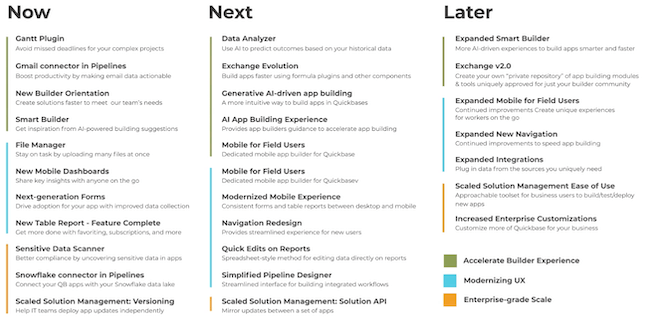
'How To' Session Highlights
Below are some of my favorite 'How To' sessions from Empower. They lean towards the more advanced topics, but rest assured if you are a newer Quickbase Builder you will also find sessions that apply to you in the On-Demand portal.
- Advanced API Tips & Tricks
- Presenting Reports from Multiple Applications in One Dashboard
- Visualize to Actualize: Brining your Lucidchart Designs to Life with Quickbase
- Pipelines Performance Case Study
- A Portrait of Pipelines - What they Are, What they Can do, and a Few of our Favorites
- Pipelines Use Case
There are many more customer stories, insights, solutions, meet Quickbase, and product spotlights that I have not included here. View all the Empower On-Demand Sessions and Keynotes.
My take on the format this year
Quickbase is always experimenting and trying to get better... this year I feel they missed the mark with the format of Empower.
- Virtual only – Last year there was a limited in-person event in Boston over 2 days and, prior to "the thing that shall not be named", in-person events took place in Miami, Austin, and other cities allowing Quickbasers of all types to gather and revel in their Quickbasness.
- It was 4 hours long – Seriously it was soooooo short! In the past, even virtual events have been a full day or two. With this shorter schedule, there were no activities included beyond a multiple-choice trivia game. In prior year virtual events there have been cooking classes, photography lessons, live group trivia with a host, and others.
- Most of the content was pre-recorded – As someone who makes a lot of video content I understand the appeal, but it really changes the participant dynamic. Like, why bother to attend live? There was live Q&A via chat with most sessions for a limited time, which helped (a little).
- Shipping Cost & Selection of SWAG – I get it swag is a privilege and not a right, but with $14 of my $25 swag credit (based on points acquired doing activities during Empower) going to shipping the only thing I could get was a $10 tech case when I wanted a $24 tote 👜. I also would have loved options for notepads & pens as there have been in the past.
I believe Quickbase has been testing various formats, so hopefully this feedback is helpful.
Feeling like a Junkie? Subscribe Now!







