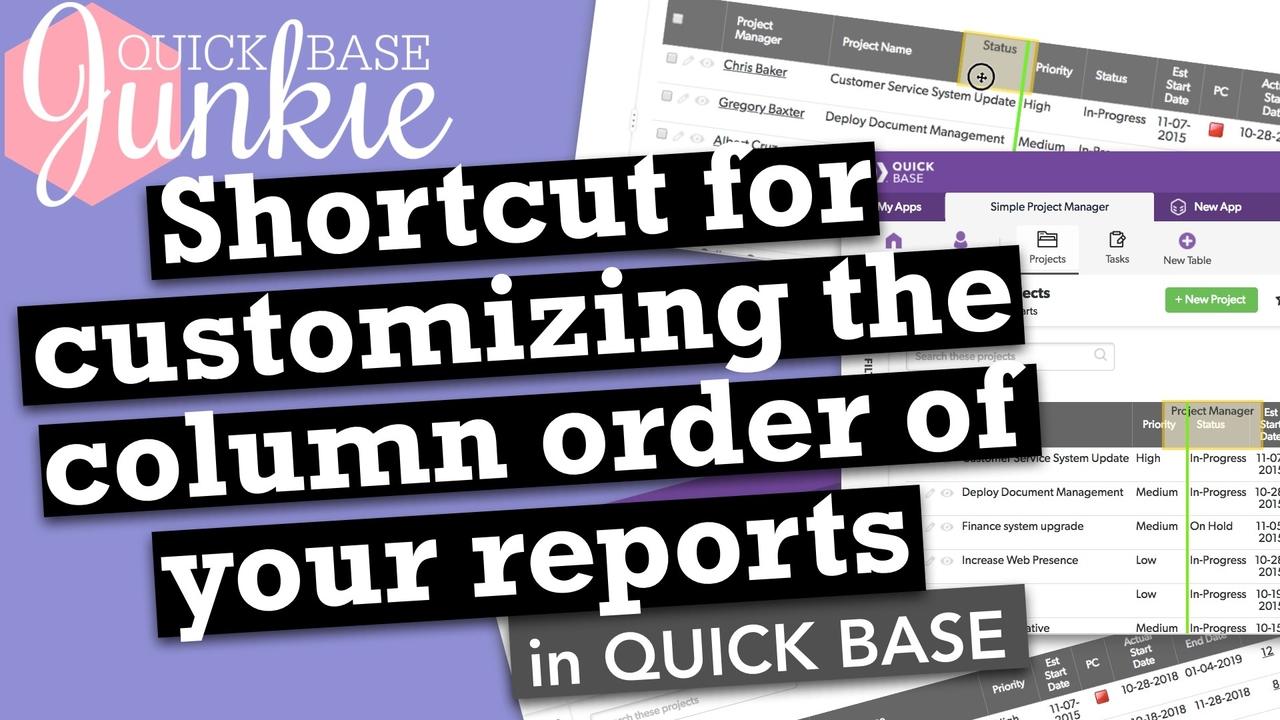User friendly reports with custom headings in Quickbase
May 30, 2018Managing a table with lots of fields can become difficult. Naming your fields with a common nomenclature can make it easier. For example, putting the section name in the first portion of the field name so that common fields are grouped together alphabetically. However, this can make the column heading on reports less than ideal. Address this with custom column headings.
Give your report columns user-friendly headings.
- Does your Quickbase have field names that only a developer would understand?
- Are any of your field names longer than 24 characters?
- Do you need to organize your fields while maintaining report ‘readability’?
In this short tutorial, I walk you through three things you need to optimize your report column headings for your users.
- Select report
- Open ”Column Properties”
- Enter new column heading
The column properties is a little gem you’ll be sure to use time and time again!
See the video transcript
Feeling like a Junkie? Subscribe Now!